Add video to enrich page content
Page Turning Maker is a professional software provider, focuses on developing software for converting documents like PDF, Office, images, chm, ePub, DjVu and so on to 3D page turning effect e-book, e-magazine and e-brochure.
Page Turning Maker divide products into common version and professional version. Professional version including Page Turning Pro for PDF, Page Turning Pro for PDF Mac, Page Turning Pro for Office. They all provide a visual page editor, enable user to add page contents like link, image, video, sound button, etc. So user can enrich the page content freely to better display the 3D page turning book.
For special purpose like giving a report, you may need to play a video to make others understand well. Now I will guide you how to insert a video into page with Page Turning Pro for PDF. It is quite easy and costs you only a few minutes.
Step 1: Open the Page Turning Pro for PDF and input the PDF file you want to turn.

Step 2: Click "Edit Pages" button to open the Flip Page Editor window where you can edit your page with multiple widgets.
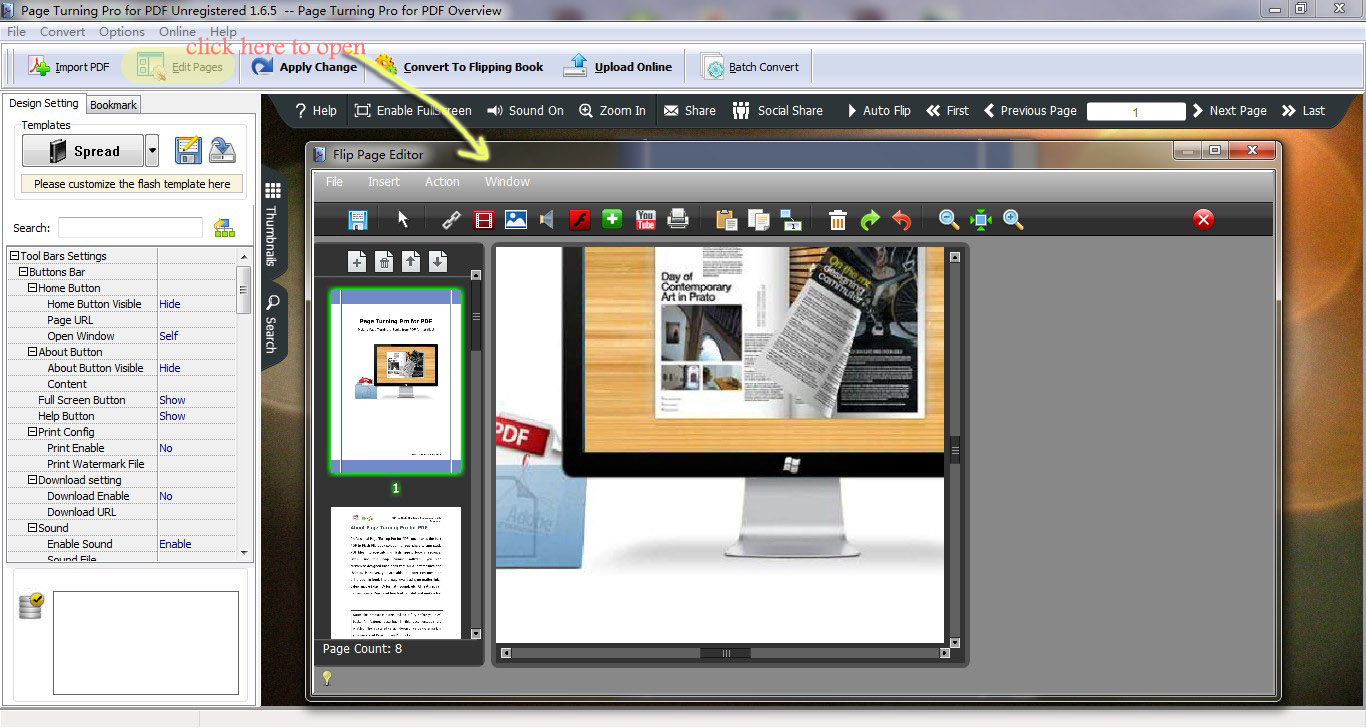
Step 3: Click "Add Movie" button and draw a proper area for video window in target page.

Step 4: Choose added video window and click "Select FLV Movie" in the R Sidebar to navigate to select the movie wanted(support formats: *.flv, *.f4v, *.mp4). Also you can define the player skin color and action.
Step 5: Check what you have done and click "Save" icon to save the settings. Here to finish, and you have successfully insert video to page.
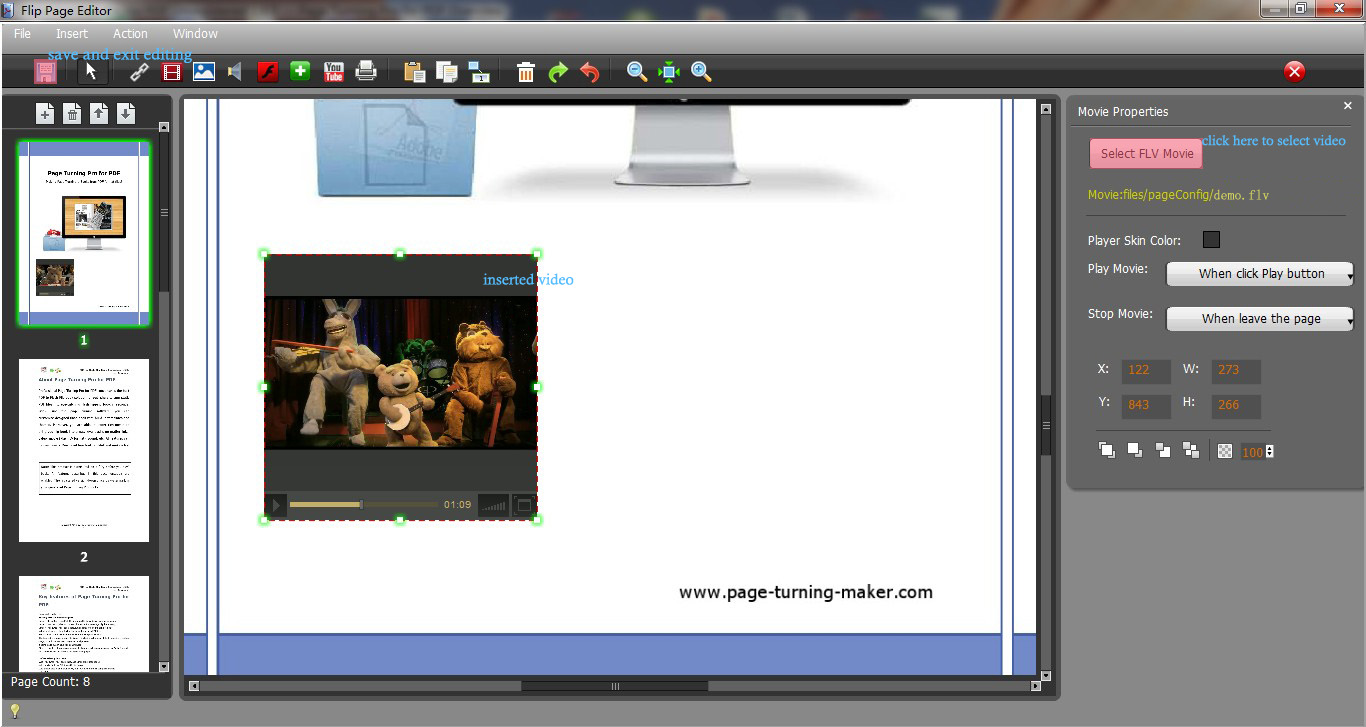
Click here to download Page Turning Professional for PDF, or more powerful software:
>>Page Turning for Photographer
>>Learn more...
