Scan your photos or paper to create flipbook
In ordinary life, we may need to deal with lots of paper files(e.g. photos, articles, books, report forms and so on), and sometimes for convenience we have to scan those files into digital format. Usually we save those digital files as image format, but today I would like to introduce a utility program which can not only help to scan your paper, but also turn the scanned paper into digital page turning book.
Page Turning for Scan(developed by Page Turning Maker) is a multi-purpose solution that can transfer all your scan files to attractive and interactive flash e-books, e-Magazines, e-Catalogues, e-Brochures, etc. And you can save your flash flipping book in multiple formats so to be view in different platforms, for example, it can be view across web browser. Even you can share your book to your friends via email.
It is quite easy and simple to operate Page Turning for Scan. Follow me and let's start experiencing this stunning software.
Step 1: Open Page Turning for Scan and select "Scan Paper" from tool bar, then select "Select Scanner and Scan Paper" option to scan paper for converting.
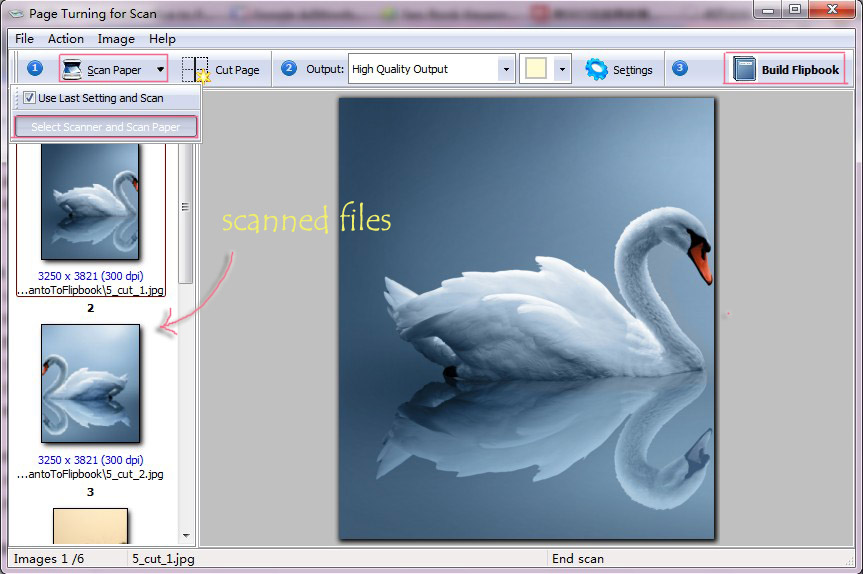
Step 2: After finishing scanning, click "Build Flipbook" button to open the FlippingBook window where you can design the flip book with varied options. Then select a template and define settings to design your book.
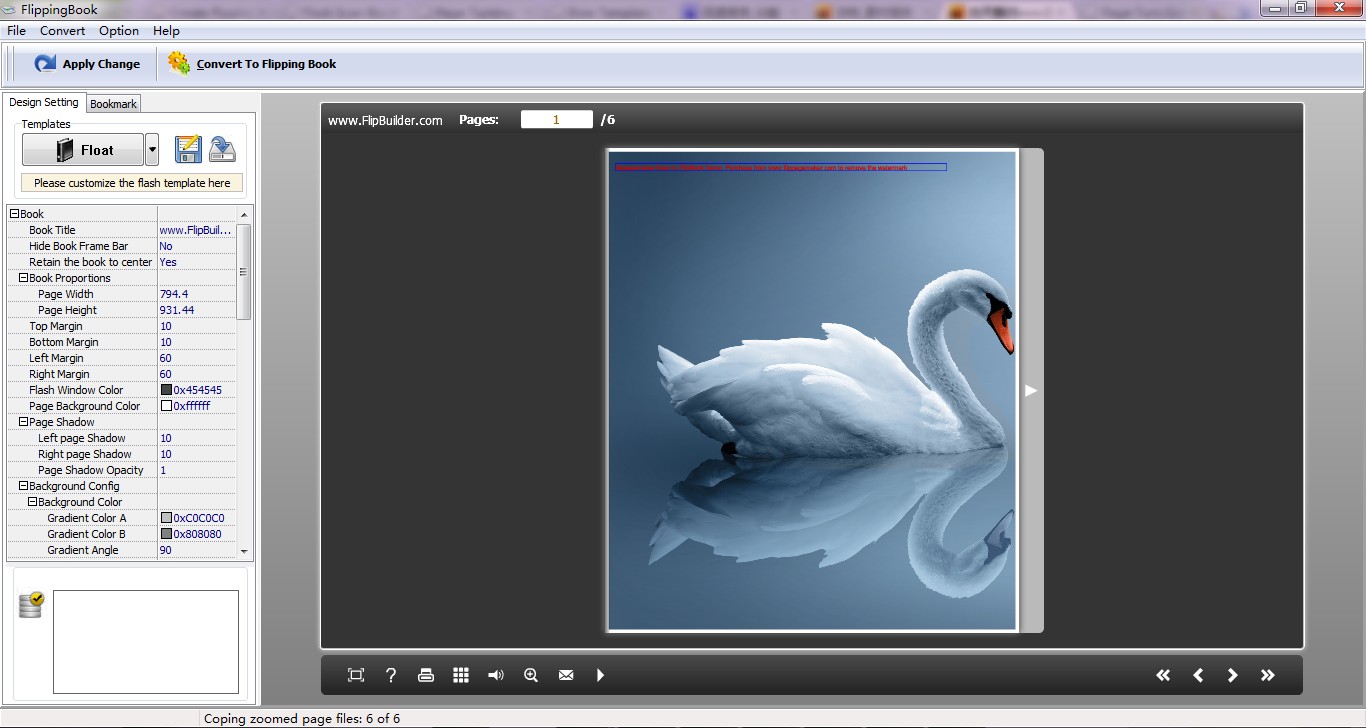
Step 3: Click "Apply Change" to conform what you set and select "Convert to Flipping Book" option to define output option. You are allowed to select the type to save as, and define the file name and storage path, etc. Then click "convert" to start processing files.
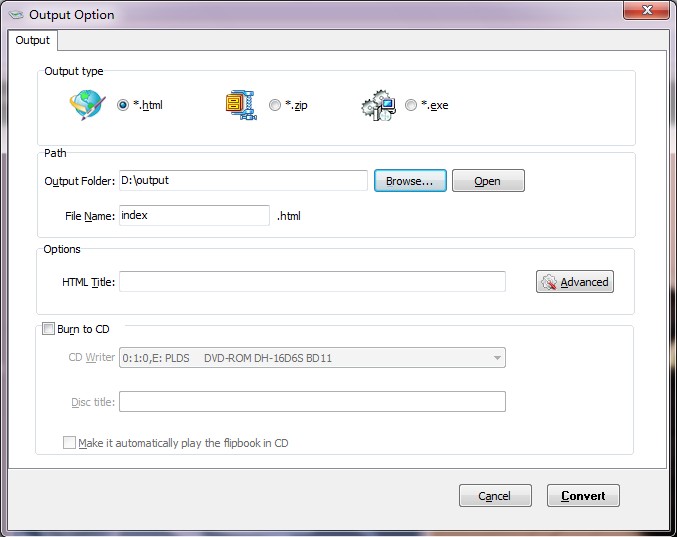
Accomplished and you will get the final flash flip book like the below:

Click here to download Page Turning for Scan, or more related software please refer to:
