How to import certain pages in PDF for converting to Flash page flip book
A: Page Turning for PDF Mac and Page Turning Pro for PDF Mac are Mac version of PDF to flipping book converters, can be run on Mac OS like Mac OS X Leopard, Mac OS X Snow Leopard, Mac OS X Lion. When import PDF for converting to flip book with these two software, users can either import all pages in PDF, or just import selected pages in PDF. The operation of customizing page range for conversion is not complicated, and you can do as the following steps.
Step 1 : Run Page Turning for PDF Mac (or Page Turning Pro for PDF Mac).
Step 2 : Choose “Import PDF” option to go to Import window.
Step 3 : Select the target PDF in you computer, then choose “Custom range” and type in the page range you want.
Step 4 : Confirm importing.
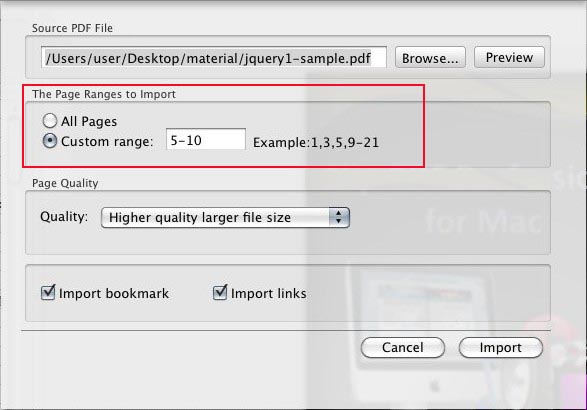
To have a free try on Page Turning Maker software:
