How to insert table with Page Turning Writer
A: Page Turning Writer is a powerful desktop application that perfectly integrate Microsoft Word and Word to flipping book features. That means you can not only edit your documents like Microsoft Word with built-in document editor, but also convert your documents into marvelous Flash page turn book. Page Turning Writer provides rich edit functions for users to modify the content of document. For example, user are allowed to insert table into file for enriching file content. The operation of adding table is very easy as below.
Step 1 : Run Page Turning Writer and open your document.
Step 2 : Move mouse to the position you want to insert table.
Step 3 : Choose Table option in the tool bar of software, then move mouse to select a table layout in the pop-up box and click the left key of mouse to confirm inserting.
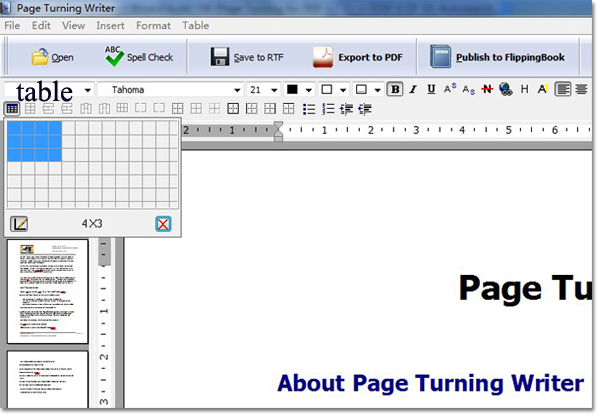

To have a free try on Page Turning Maker software:
>>Page Turning Professional for PDF Mac
