How to make your page turning book available for Mac OS
Q : Hey, I got some problems making page flip book. I have purchased Page Turning Pro for PDF to create business flip publication for my clients, but some of my clients are the users of Mac OS. How can I make my page turning book read on Mac OS?
A: As we know, Page Turning Pro for PDF is the Windows version of PDF to page turning book creation software, the flip book it generates can be read in Windows OS. Meanwhile, you can also make your flipbook read on Mac OS by producing the Flash publication in the format(*.app) that Mac OS can use.
To output page turning book available for Mac Operation System, you can simply refer to the following method. After you finish design your flash page flip e-publication, when defining the output settings, select *.app for output type, then start to convert it. Finally you will get your flip book in app format, which is an readable document format for Mac OS, then you can send the book to your clients of Mac.
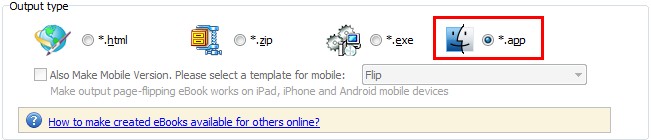
Click to download Page Turning Pro for PDF, or try more Page Turning Maker software:
